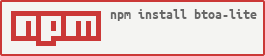mirror of
https://github.com/actions/setup-node
synced 2024-12-23 13:42:42 +00:00
* Updates * Update * Update * Update * Update * Yarn sometimes prefers npmrc, so use same token * Description * Update readme * Feedback * Add type * new toolkit and scoped registries * npmrc in RUNNER_TEMP * Dont always auth * Try exporting blank token * Get auth working for now pending runner changes * Fix string interpolation for auth token. * Don't export both userconfigs * Update authutil.js * Add single quotes for authString * Fix the registry string. * Use userconfig and append trailing slash * Keep in root of repo * Try just adding auth token * Remove auth token * Try changes again * Add tests * Npm and GPR samples * Add types |
||
|---|---|---|
| .. | ||
| .npmignore | ||
| btoa-browser.js | ||
| btoa-node.js | ||
| LICENSE.md | ||
| package.json | ||
| README.md | ||
btoa-lite
Smallest/simplest possible means of using btoa with both Node and browserify.
In the browser, encoding base64 strings is done using:
var encoded = btoa(decoded)
However in Node, it's done like so:
var encoded = new Buffer(decoded).toString('base64')
You can easily check if Buffer exists and switch between the approaches
accordingly, but using Buffer anywhere in your browser source will pull
in browserify's Buffer shim which is pretty hefty. This package uses
the main and browser fields in its package.json to perform this
check at build time and avoid pulling Buffer in unnecessarily.
Usage
encoded = btoa(decoded)
Returns the base64-encoded value of a string.
License
MIT. See LICENSE.md for details.